Know how Pandas Profiling makes data Exploration easier and more Effective
Know how Pandas Profiling makes data Exploration easier and more Effective
Data exploration is a crucial step in any data analysis or machine learning project.
Title: Simplifying Data Exploration with Pandas Profiling
Introduction:
Data exploration is a crucial step in any data analysis or machine learning project. Understanding the underlying patterns, distributions, and relationships in the data is essential for making informed decisions and deriving meaningful insights. However, traditional data exploration can be time-consuming and tedious, especially when dealing with large datasets. This is where Pandas Profiling comes to the rescue. In this article, we will explore how Pandas Profiling simplifies and enhances data exploration, making it easier and more effective.
What is Pandas Profiling?
Pandas Profiling is an open-source Python library that generates comprehensive HTML reports containing statistical insights and visualizations about a given dataset. It automates much of the data exploration process, offering a quick and intuitive way to gain a holistic understanding of the data's characteristics. By providing detailed information at a glance, Pandas Profiling streamlines the initial steps of data analysis.
Key Benefits of Pandas Profiling for Data Exploration:
1. Quick Overview of Dataset:
With just a single line of code, Pandas Profiling creates a summary report of the entire dataset. This report includes essential details like the number of missing values, data types, and unique values for each column. By having an immediate overview of the data, analysts can identify potential data quality issues early on.
2. Descriptive Statistics and Distributions:
Pandas Profiling generates descriptive statistics, such as mean, median, standard deviation, and quantiles, for numerical columns. Additionally, it presents graphical visualizations like histograms, kernel density plots, and box plots, enabling users to grasp the distribution of each feature easily. Understanding the data's distribution aids in identifying outliers and understanding the data's general shape.
3. Correlation Analysis:
Correlation between variables is a critical aspect of data analysis. Pandas Profiling computes and visualizes the correlation matrix, helping users identify highly correlated or redundant features. By understanding the relationships between variables, data scientists can make informed decisions during feature selection or engineering.
4. Categorical Variable Analysis:
For categorical columns, Pandas Profiling presents bar plots that showcase the frequency distribution of each category. It also displays the most common values, allowing users to quickly identify dominant categories and potential class imbalances.
5. Interactive Visualization:
The generated HTML report contains interactive visualizations, making it easier to explore data points individually and zoom in on specific areas of interest. This interactivity empowers data analysts to investigate data patterns and outliers more effectively.
6. Multi-Dataset Comparison:
Pandas Profiling supports the comparison of multiple datasets side by side. This feature is valuable when comparing training and test sets or exploring variations in data over different time periods.
Conclusion:
Pandas Profiling has revolutionized the data exploration process by offering an easy-to-use and comprehensive summary of datasets. Its ability to quickly generate detailed reports and visualizations significantly reduces the time and effort required to understand data characteristics. By leveraging Pandas Profiling, data scientists and analysts can efficiently identify data quality issues, explore feature distributions, analyze correlations, and gain a deeper understanding of the dataset's structure. This powerful tool empowers data professionals to make better decisions, develop more accurate models, and extract valuable insights from their data. Whether you are a beginner or an experienced data scientist, Pandas Profiling is an invaluable asset in your data exploration toolbox.
.png)
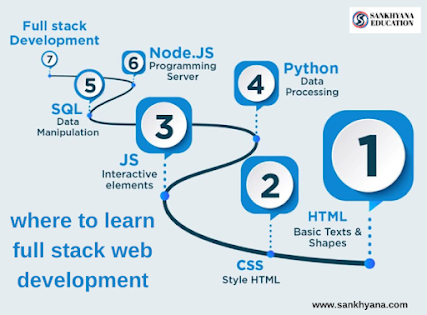
.png)
.png)
Comments
Post a Comment